
ACS publications (and scientific platforms in general) rely heavily on generating files of citations for import within online citation managers. For more information on using the EndNote citation manager (and others) at Marian, consult this resource guide covering importing, organizing, and exporting collections of citations.
Important: Not every citation created from an online citation function will always be correctly formatted in a desired style. It is good practice to always refer to the official style guide being used for machine generated citations.
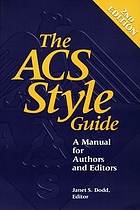 The ACS Style Guide: a manual for authors and editors by Janet S. Dodd (Editor)
The essential desk reference for authors, editors, and publishers of scientific research, the ACS Style Guide is a complete stylistic handbook. Topics include grammar, style, usage, illustrations, tables, lists, and units of measure, as well as the conventions used in chemistry. It also covers numerous related topics, from peer review and copyrights to oral presentations and the ACS ethical guidelines for publication. Lively and practical, this reference will help any chemist communicate effectively.
The ACS Style Guide: a manual for authors and editors by Janet S. Dodd (Editor)
The essential desk reference for authors, editors, and publishers of scientific research, the ACS Style Guide is a complete stylistic handbook. Topics include grammar, style, usage, illustrations, tables, lists, and units of measure, as well as the conventions used in chemistry. It also covers numerous related topics, from peer review and copyrights to oral presentations and the ACS ethical guidelines for publication. Lively and practical, this reference will help any chemist communicate effectively.
Creating and/or exporting citations can be done through all of our search platforms. For citing within our library discovery interface, a citation feature is available for every record displayed. Click the Cite link toward the top of the record, either on the result page or the bibliographic record page. Next, select the preferred citation style for copying/pasting into a document. Click the Export to EndNote / Reference Manager option for importing into a preferred bibliographic citation manager.
Perform a search in the ACS database. From the results page, click the abstract link. Next, go to the right of the page click the Export button, then at the bottom of the page note the enumerated citation of the item. Also note the option for downloading a citation file into a citation manager of choice.
After performing a search in Google Scholar, click the Cite button below the article record, and select the preferred style format. Note that users can connect to library electronic journal holdings from within Google Scholar, as seen with the Find It @ Marian button. Instructions for setting library holdings are located here.